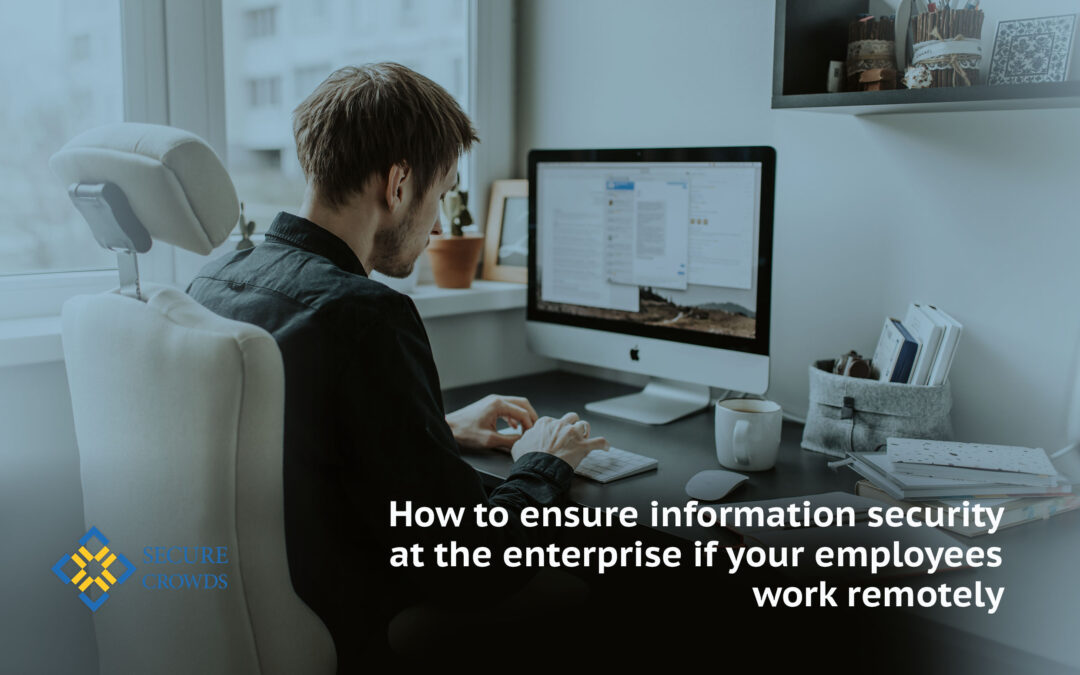
How to ensure information security at the enterprise if your employees work remotely
On job search sites, the number of vacancies with remote work in April 2022 increased to 70%. But being remote has its pros and cons. Among the latter are security problems, which can result in information leakage, destruction of important data and, as a result, loss of money and company reputation. Consider the main causes of these issues and how you can work with them.
Leakage of information through personal devices
Outside the office, employees are often forced to use personal devices, and at the same time, employees do not always care enough about protecting their data. And it’s trite out of ignorance.
For example, the main reasons for system vulnerabilities and accounts being hacked are:
- work in a coworking space;
- connection to public Wi-Fi networks;
- lack of a licensed antivirus program;
- installation of free software;
- providing access to unfamiliar people to personal devices;
- use of corporate data for registration in other services;
- simple passwords or the same passwords on different services;
- publication of personal data and contacts in social networks;
- lack of additional account protection factors;
- lack of protection on mobile devices and so on.
Faced account hacking
Still not using 2FA
The same passwords
Share passwords with colleagues
In many of the cases listed above, hackers can use social engineering methods. Here are some of the actions of attackers that lead to the collection of information about the victim and causing damage:
- get to know each other in a co-working space and collect information about a person, contacts (mail, phone) for further processing;
- they can attach a keylogger to find out what keys the user is pressing and learn passwords;
- they can spy on what passwords your employee enters;
- collect a list of services used by the employee, and, having stolen the password, try to guess it on all services;
- they can copy the SIM card so that they can then hack two-step verification;
- blackmail an employee over the phone, using the information obtained to get close to accounts in banking systems or corporate data;
- distribute viruses — spyware, malicious software, making email mailings on behalf of an employee.
CRM Vulnerabilities
IT enterprises often use various CRMs (communication channel management and task automation systems) to manage teams. Their vulnerability is that company employees can have access to the company’s developments, plans, and personal information of colleagues: contacts, residential addresses, bank cards for paying salaries, and so on. And many do not even think about what consequences this can lead to.
Of course, it’s good to work in a small team where everyone knows each other and understands, where there is trust in everything. But with the growth of the team or the transition of part of the staff to remote work, someone, if not out of harm, then through negligence, can inevitably become a source of security problems. Therefore, making information publicly available to everyone is at least impractical.
Methods and means of information protection
Prevention
Effective prevention of cyber threats includes three stages:
- To determine the main sources of vulnerability, you need to consult with security experts.
- Based on the first stage, methods are developed to protect information security in the enterprise.
- All team members are required to be briefed on modern methods of information security. Further introduction of modern methods of information protection within the framework of the company’s work is being carried out.
Recommendations for protecting personal devices
- Use strong passwords to log in to Windows, macOS, or Linux operating systems. They can be replaced with tokens or hardware security keys. There are many types of USB tokens with different functions, including those that can be used instead of passwords.
- If employees do not have personal devices — other family members also use them, then create separate secure accounts on the PC. Good practice: the purchase of devices for employees who have worked for more than six months — as a gift or at least with the possibility of redemption.
- Protect mobile devices with passwords, graphic keys or biometric data: in modern models it is possible to set owner authentication by voice or fingerprint.
- Hide personal data on social networks, do not leave contact details that are linked to accounts in the public domain, so that it is more difficult for hackers to guess what your login is.
- Update programs and operating systems regularly. Updated versions have fewer vulnerabilities due to more secure protocols. Install reliable licensed antivirus programs. Make sure that they are activated for employees as well.
- Don’t forget to back up important files on separate devices or cloud services. You can restore them if the virus destroys important information.
- Try not to download files from unknown sources, and do not follow links sent by supposedly acquaintances. This is how malware is most often distributed.
Use our recommendations to feel safe working in a new format. And if you have questions or need the help of our specialists in diagnosing information security, selecting equipment or software for data protection, please contact us!





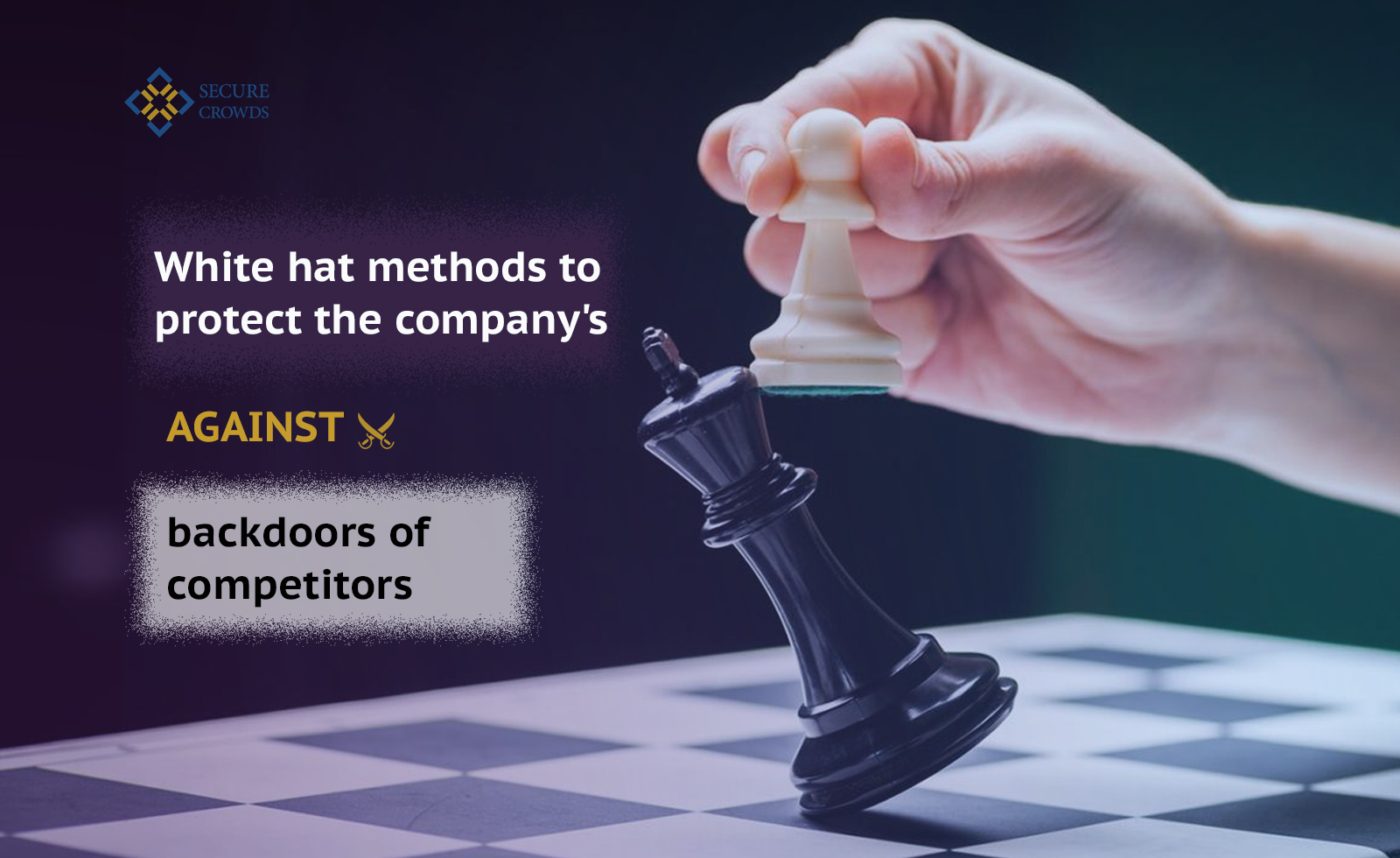
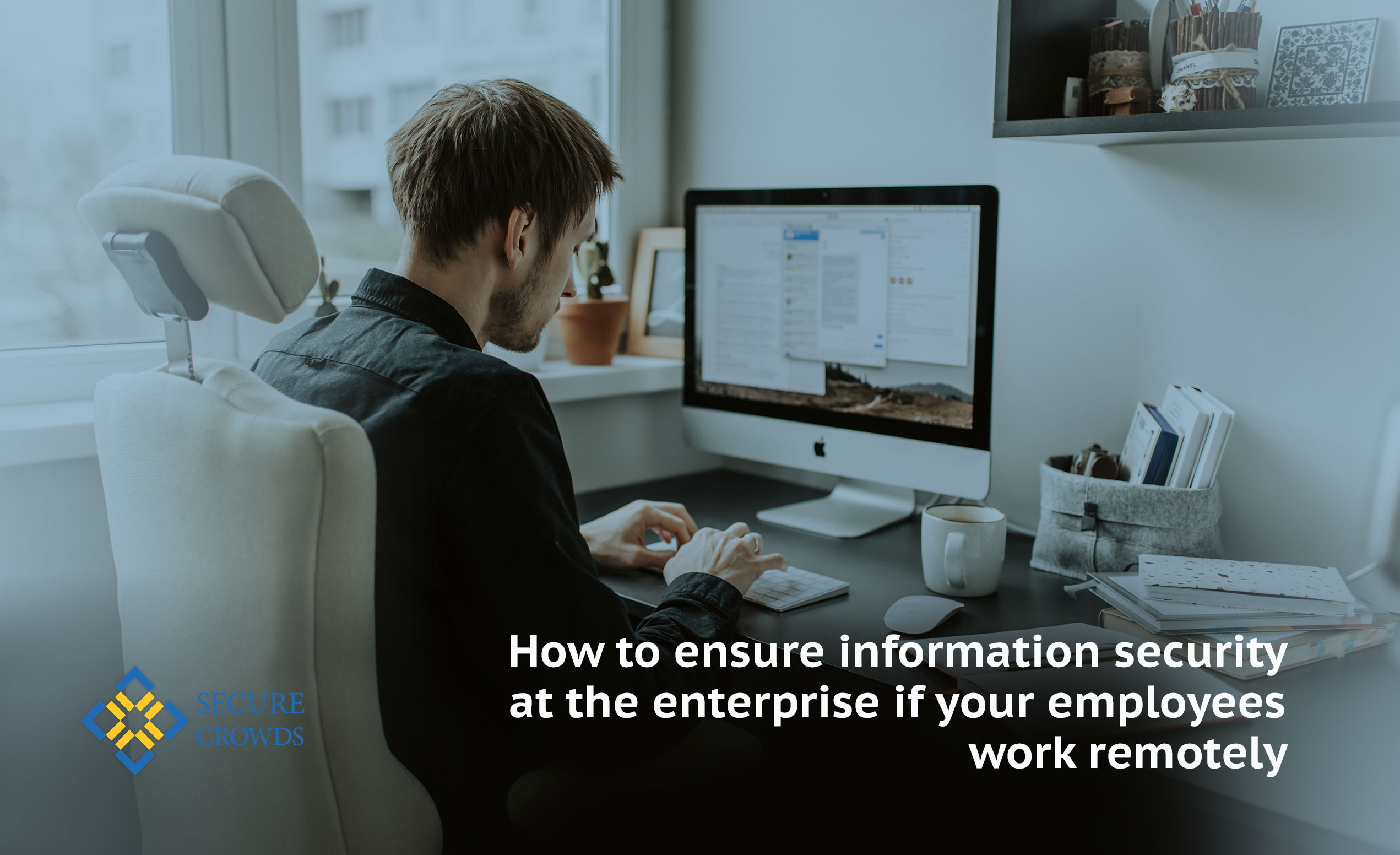

Recent Comments